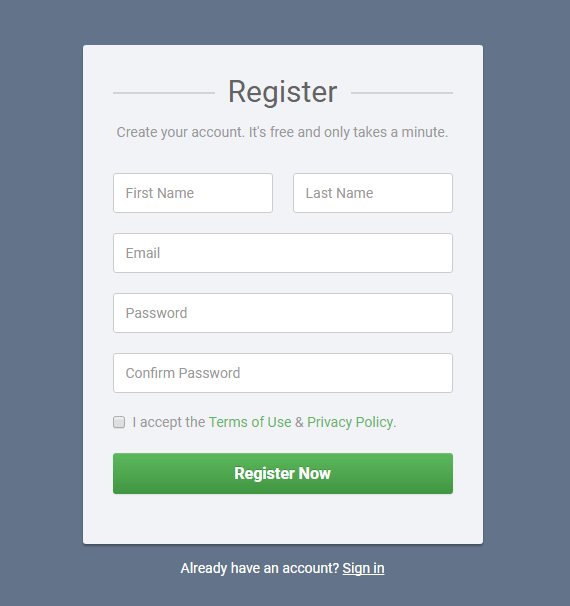Create effective registration processes for your product
Designing a user registration and onboarding process requires significant planning and consideration. Initially, the registration page typically includes between 4 to 6 input fields.
First Name
Last name
Email Address
Password/Confirm Password
Phone
How hard can it be, right? Let us begin by taking a step back and asking ourselves why we need user registration on the platform:
User identification is critical for various purposes in our product, such as analyzing user behavior, using the user's first name in communications, or recognizing the user on the Platform.
We need the names for documents like Invoices, Delivery address labels, etc.
We need to authenticate the user — We don’t want unauthorized users doing things on our product like compromising data security & creating junk data on your platform.
Assigning roles to users on the product is necessary to restrict them to their designated tasks and prevent them from accessing unauthorized features or performing unintended actions.
Before the registration process starts, it is important to identify the entry points. For better understanding, let's examine some cases where the user must initiate the registration/enrollment process:
In the case of an e-commerce website, users are not required to log in to explore, search or add products to their cart. However, to complete the checkout process and purchase items, users must first log in. The website must also obtain essential information such as the customer's name, address, and phone number for invoicing and delivery purposes.
With an online education platform like Udemy, users do not need to register to view or watch courses. To start a course, they must create an account and log in.
In the case of a Software-as-a-Service (SaaS) web application, users can access the website without logging in. To use the full functionality of the product, it is mandatory to create an account. The account holder can act as an administrator who invites other users, or a self-registration procedure can be set up.
In the case of on-premise deployed enterprise applications, user onboarding is typically incorporated into the implementation process. The creation and management of new users are overseen by an individual within the IT department.
Registration can occur at different stages of a user's journey within your product, and it is essential to identify and organize these points. Research indicates that when confronted with a registration page, 51% of users are inclined to abandon the website or process, indicating a significant number. Higher rates of dropout are often observed on websites that request excessive data without a clear purpose. More about this later.
DO NOT ask the user to register unless it is absolutely required. I know marketing needs it but don’t impede user flows.
Occasionally, we encounter shared links leading to various content, such as discounted shoes on an e-commerce site or a LinkedIn post. Upon clicking such links, users are often prompted to login or register before being able to view the desired content. This often leads to an increase in bounce rates, and a more frustrating issue is the loss of context regarding the linked content post login or registration. Maintaining context is critical, as users are frequently distracted by messages, links, and emails popping up on their screens. Users should never be left on a page without a clear understanding of why they are there. Fortunately, there are several solutions to address this challenge.
Always specify a relevant redirect URL to which the user needs to go post login/registration.
Use deep links so that the user sees what they need to and login only to complete an action. You can use branch for deep linking, I’m sure there are a lot of good products that do this.
Use social logins to reduce friction. It makes the registration process easy.
To achieve this, the implementation of OAuth2 is necessary. This framework permits applications to acquire restricted access to user accounts on an HTTP service. You can access a comprehensive introduction to OAuth2 by reading this informative article.
To summarise, here is the scoop:
Do not ask the user to register/log in unless you need it.
Map out your user’s journeys so that you know when to bring up registration/log in page.
Always present the user a context & a compelling reason to login/register.
Use alternatives (like OTP/Tokens/Social logins) to make the experience easy.
Ensure you have a privacy policy in place.
The registration process is often compromised as it is typically a one-time event for users. However, a good first impression is crucial, and therefore it is vital to carefully consider and revisit the registration flow throughout your product development.